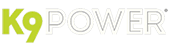Your Cart is Empty
Oops Looks Like There's a Problem...
Not our favorite page either... but hopefully we can help!
Sometimes, not everything goes as planned. Maybe you're having trouble logging in, managing an order, or something else entirely. It's possible we goofed on our end too, in which case, we're sorry about that.
Take a look at the topics below as a starting point. If you don't find what you're looking for, please reach out to us at support@k9power.com.
Why won’t my password work?
If you’re having trouble logging in, but you have logged into the website before, it’s possible you need to reset your password. (No worries, we’ve all been there!) Click the “Forgot your password” link between the EMAIL and PASSWORD fields.
On the next page, enter your email address, and click [SUBMIT].
Next, click the checkbox to let us know you’re not a robot (for security), and click [SUBMIT] once more.

You should now see “We've sent you an email with a link to update your password.” Check your inbox for that reset password email, and follow the instructions to log back in.

Why won’t my email work?
You may try to reset your password, and see the following text, “No account found with that email.”

This means we do not have an account associated with the email address you provided. Try another email address, and if that’s not successful, we’ll need you to create your profile once more. (Our apologies, but it's a one-time, quick fix!)
Get started with the button below.
If we have your email address on file, we’ll send you a link to reset your password.
How do I create an account with K9 Power?
STEP 1:
Navigate to the Account Creation Page. Enter your info and submit.

On the next page, click the checkbox to let us know you’re not a robot (for security), and click [SUBMIT] once more.

You should now see “We have sent an email to [you’re email address], please click the link included to verify your email address.”
STEP 2:
Check your inbox for an email titled, “Customer account activation” from K9 Power via shopify.com. (If you don’t see it, check your Junk or Spam folder, just in case.)
In that email, click [Activate your account] to jump straight to your Account Details page. This is where you’ll see your order history, over time. You can also edit or add to your shipping addresses and set default preferences.
STEP 3:
Since you’re now logged into your account, you can navigate to the product pages of your choosing, and shop normally.
When you begin your checkout process, your saved address will auto-populate. Should you need to change this, you can do so at this point.
Contact Information
If you don't find what you're looking for, please reach out to us at support@k9power.com.